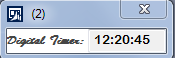1.
2.
method1:
public class FormRun extends ObjectRun
{real r;
real a;
str k;
str s;
real z;
}
method2:
public void init()
{super();
r = 0;
}
3.Override cilcked method of every button
write below code for numbers from 0 to 9
void clicked()
{super();
r = 10*r+7;
k = num2str(r,2,2,1,2);
disply.text(k);
}
4.For operators write below code
void clicked()
{super();
s="-";
a = r;
r = 0;
disply.text("-");
}
5.For %
void clicked()
{
super();
r = r*100/a;
K = num2str(r,2,2,1,2);
disply.text(k);
}
{
super();
r = r*100/a;
K = num2str(r,2,2,1,2);
disply.text(k);
}
6.For = button write below code
void clicked()
{super();
if(s=="+")
{
z = a+r;
K = num2str(z,2,2,1,2);
disply.text(k);
}
else if(s=="*")
{
z = a*r;
K = num2str(z,2,2,1,2);
disply.text(k);
}
else if(s=="-")
{
z = a-r;
K = num2str(z,2,2,1,2);
disply.text(k);
}
else if(s=="/")
{
z = a/r;
K = num2str(z,2,2,1,2);
disply.text(k);
}
a = 0;
r = z;
}
Note: 'disply' is name of stringedit control...