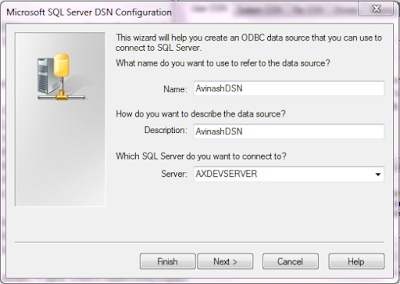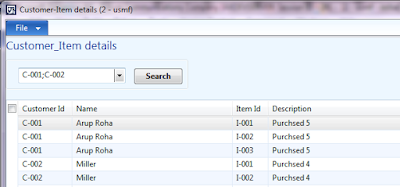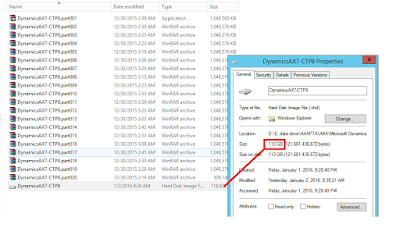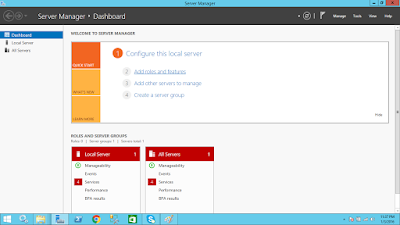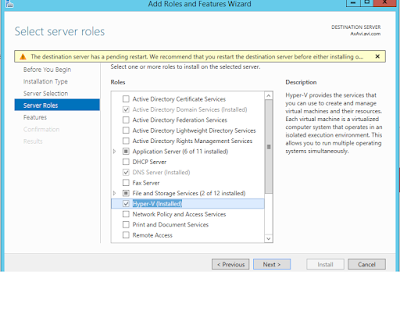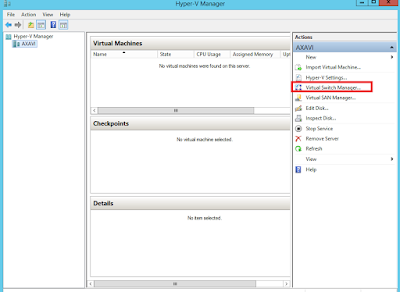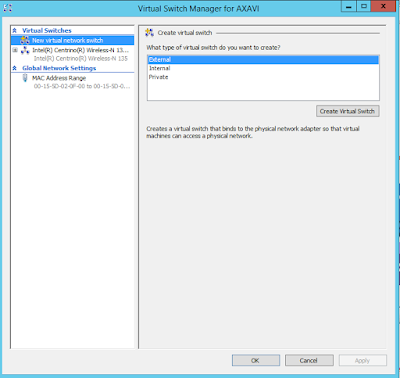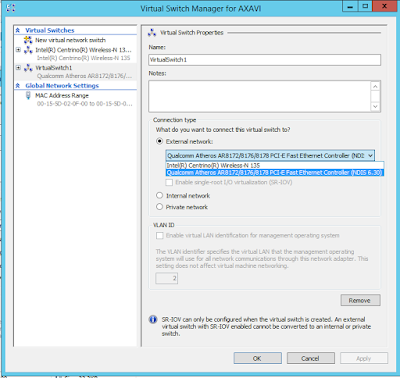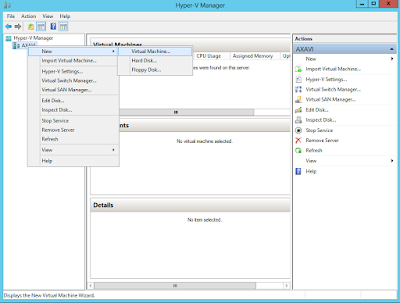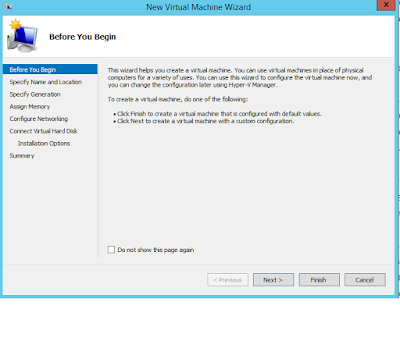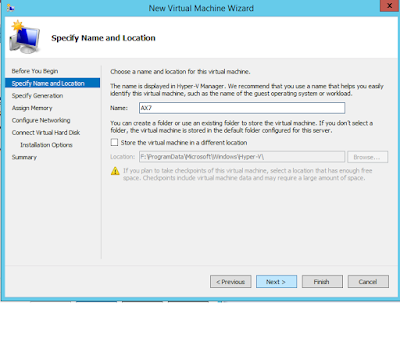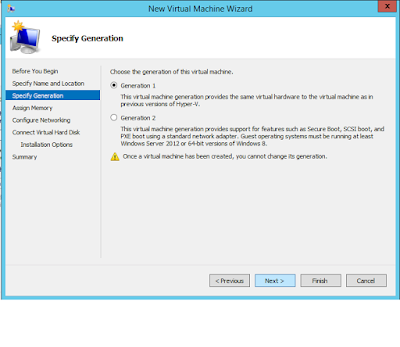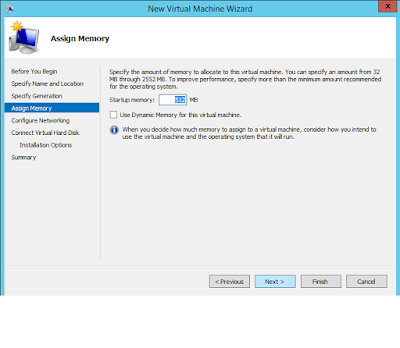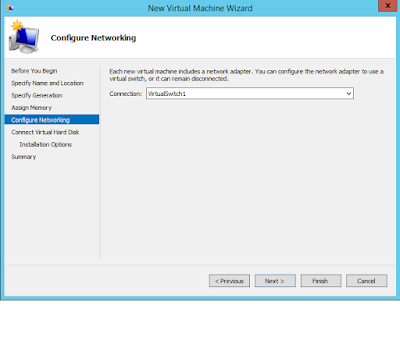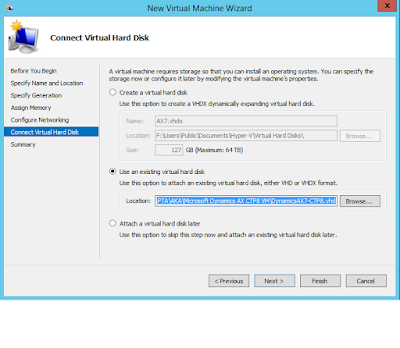ODBC is to access data of any database mentioned. We use X++ code to access.
1. Start -> admministrative tools ->Datasources(ODBC) -> Add ->Sql Server->Finish.
2.Write following job to set ODBC connection.
static void Job19(Args _args)
{
OdbcConnection oDBC;
LoginProperty login;
Statement stmt;
ResultSet rs;
ResultSetMetaData rsmd;
FCCAirports fCCAirports;
CustTable CustTable;
login = new LoginProperty();
login.setDSN("AVinashDSN");
login.setDatabase("DynamicsAXDemo");
oDBC = new OdbcConnection(login);
try
{
stmt = oDBC.createStatement();
rs = stmt.executeQuery("select AccountNum,currency from custtable");
while(rs.next())
{
info(rs.getString(1));
info(rs.getString(2));
}
}
catch
{
error('Unexpected error');
}
}
1. Start -> admministrative tools ->Datasources(ODBC) -> Add ->Sql Server->Finish.
Next, Next,Finish.
2.Write following job to set ODBC connection.
static void Job19(Args _args)
{
OdbcConnection oDBC;
LoginProperty login;
Statement stmt;
ResultSet rs;
ResultSetMetaData rsmd;
FCCAirports fCCAirports;
CustTable CustTable;
login = new LoginProperty();
login.setDSN("AVinashDSN");
login.setDatabase("DynamicsAXDemo");
oDBC = new OdbcConnection(login);
try
{
stmt = oDBC.createStatement();
rs = stmt.executeQuery("select AccountNum,currency from custtable");
while(rs.next())
{
info(rs.getString(1));
info(rs.getString(2));
}
}
catch
{
error('Unexpected error');
}
}